Most web editors using the university's content management system have been transitioned to a governance model for making edits. This means that when an editor saves a page, the changes are sent to the Office of Marketing moderators for approval before going live.
Let's take a look at how this works for you, the editor:
- You make an edit to a page, as trained.
- You choose either Needs Work or Needs Review for the moderation state.
- Scenario 1: You have a page that is a work in progress, and you don't want it to be made live yet. No problem—just change the moderation state to Needs Work. Nobody gets notified, and you can continue making edits as long as you want.
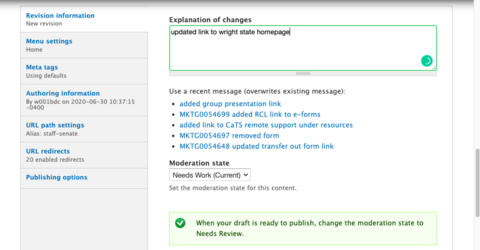 Needs work moderation state.
Needs work moderation state. - Scenario 2: You have a page this is ready to go live. Change the moderation state to Needs Review. Note that Needs Review is the default option, so if you need to use Needs Work, you'll have to manually change it to that.
- Scenario 1: You have a page that is a work in progress, and you don't want it to be made live yet. No problem—just change the moderation state to Needs Work. Nobody gets notified, and you can continue making edits as long as you want.
- You explain your changes in the Log Message field and click Save. A helpful log message is one sentence summarizing what was changed. One-word messages like "change" are not helpful but entire paragraphs are overkill.
- Once an hour (but not necessarily on the hour), an email and Microsoft Teams message get sent to the moderation team listing all the pages that were edited and placed in Needs Review status in the past hour. These notifications prompt us to visit the Review Queue, which for all outstanding edits, shows the editor, time, log message, and a side-by-side view of edits.
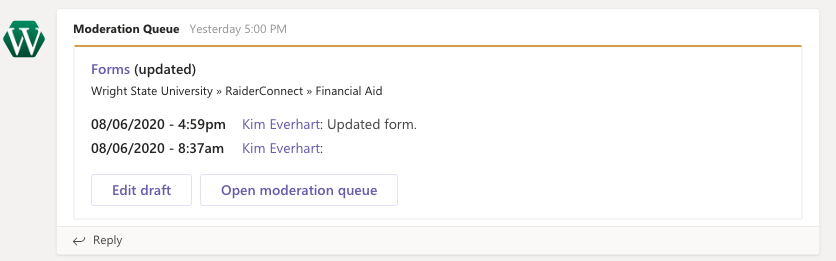 Example Teams moderation notification.
Example Teams moderation notification.
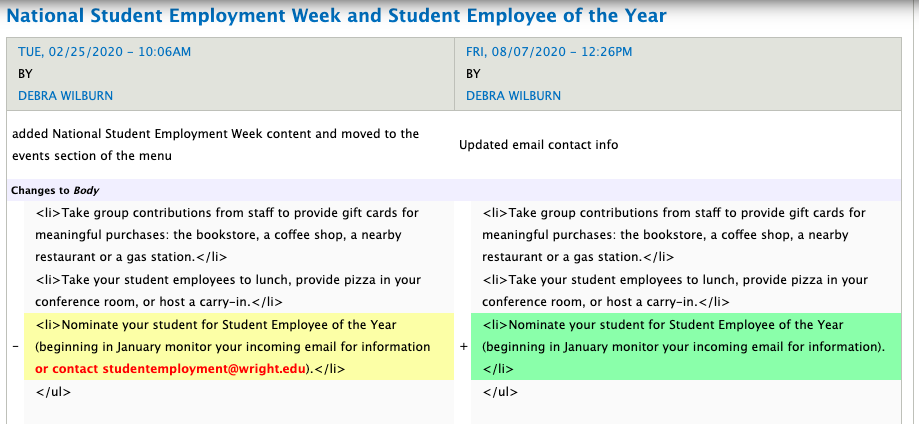 Example side-by-side review queue.
Example side-by-side review queue.
- A moderator reviews your edit. The moderator may be a Marketing staff member assigned to your college, assigned to that day of the week, or who is familiar with the edit because they're working on a related project. What we look at:
- Proofreading and editing, ensuring adherence with Editorial Style Guide.
- Make sure the page is still structured in a readable and accessible way—appropriate use of headings, descriptive link text and alternative text for images, etc.
- Deciding if we need to edit some other page based on the change you submitted.
If we need to make changes beyond basic proofreading or there is a problem with what you submitted, we'll contact you. Otherwise, it's immediately live.
- After reviewing, the moderator publishes your change, and it is now live to the world. You won't get any automated notification, but if there was a problem we would contact you before publishing.
We strive to publish edits the same business day, or the next day if the edit came late in the afternoon.
Questions
Why make everyone go through governance?
We all need to do more with less and still put out quality service. This layer of review frees your time to work on what you need to, and we can make sure the end product looks professional and is on brand and clear. It also provides the following benefits:
- Helps the Office of Marketing be aware of changes that may need to be made elsewhere on the web, or that may affect a project we're working on but haven't been communicated to us yet.
- Helps the Office of Marketing catch things that could pose a legal concern.
- Lets us review accessibility concerns and best practices for readability and search engines. While it's good for everyone to be aware of these things, we appreciate that they may be an added burden to those who only make edits a few times a year.
What if I need an edit published immediately?
We suggest using the Web Support link, located at the bottom of every Wright State website. Tell us what the page is and that it urgently needs to be published.
Can I still send you edits to make?
Sure; send them using the Web Support link as usual if you aren't comfortable editing pages yourself.
Are there exceptions to governance?
Our goal is to make the review process as low-friction as is possible when adding another layer to the mix. Most days, it only adds a few hours to the page going live. We only grant exceptions in unusual cases where frequent fast-turnaround edits outside our normal operating hours are necessary.
Why was my edit from days ago never published?
The most common cause is that the editor accidentally placed the page into Needs Work, so it never reached our review queue. If you have a page that has gone unacceptably long without being published, please contact Web Support and we will promptly review the page.
What if I have other concerns?
We are open to how to improve this process. Contact Mark Anderson with thoughts.

