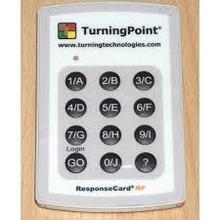
Turning Technologies, makers of TurningPoint Clickers and Responseware virtual clickers, will stop supporting TurningPoint 5, currently used on classroom computers, on June 30, 2016. As a result, we will be upgrading to TurningPoint Cloud for Fall 2016. This upgrade will ensure continued support of our software.
What is staying the same:
- The software that faculty use will continue to be installed on the Instructor Computers (even though the name implies it runs “in the Cloud”)
- The current Dashboard remains functionally unchanged with only slight styling changes
- The TurningPoint Ribbon and Toolbar in PowerPoint remain the same
- Existing PowerPoint files with poll-able slides should require no changes to work with TurningPoint Cloud
- Anywhere polling remains the same
- Faculty can still pull rosters from Pilot and push grade items into Pilot via integration
- All existing RF model Clickers, receivers and ResponseWare virtual clickers will work with TurningPoint Cloud
- Current kits with RF model clickers will work with TurningPoint Cloud.
What will be changing
- Integration with Pilot:
- Faculty will need to set up a Turning Account to use Pilot integration. There is no cost to faculty to do this.
- Students will be required to have a Turning Account to register their clicker with Pilot, which requires a Turning Account subscription ($19 for 1 year.) Some students already have this if they purchased a new clicker during Spring 2016
- Included with their Turning Account license is a “free” ResponseWare Virtual Clicker for iOS, Android and BlackBerry phones as well as in a web browser on a Mac or Windows computer or tablet.
- If faculty allow students to use virtual ResponseWare clickers, the student’s annual cost is just the $19 Turning Account license and Responseware virtual clicker. We anticipate brand new clickers will include the license and virtual clicker in the sales price.
- CTL will help users with TurningPoint storage receivers to upgrade the software on them to TurningPoint Cloud, while Classroom Technology Services (CTS) in CaTS will be involved in updating the software on the Instructor workstations.

