Course Design
On this page:
- WSO Course Template
- Backward Design
- Learning Outcomes and Objectives
- Bloom’s Taxonomy
- Course Structure
- Assessments and Activities
- Instructional Materials
- Online Courses
WSO Course Template
Wright State Online offers an accessible and customizable template for Pilot. You can request a course shell with the WSO template by selecting “Create a New Course Request” under “Pilot Help for Faculty” on the Pilot homepage.
You can also request a course shell with this template by submitting an instructional design consultation request on the WSO home page. Please note that a separate request must be submitted for each course you’d like a template for.
Backward Design
The most important work of the university happens through the teaching and learning occurring in our classrooms, labs, and studios. These courses are components of a program leading to the students’ degree attainment. Every course has a purpose that is reflected in its stated student learning outcomes.
Backward course design is an instructional approach that starts with identifying the desired learning outcomes first, then designing assessments to measure those outcomes, and finally planning instructional activities and content that will support students in achieving those goals.
A Very Short Guide to Aligning Objectives, Outcomes, and Weekly Lessons (PDF)
Learning Outcomes and Objectives
Outcomes state the RESULTS of learning to describe what students CAN DO or now KNOW in the PRESENT. As a result of their learning experience, students who have completed this course can.
Why Create Student Learning Outcomes and Course Objectives? (PDF)
How to Create Learning Objectives and Course Outcomes (PDF)
NOTE: Some Course Learning Outcomes may be mandated by your program or accrediting body. While these mandated outcomes typically reflect important course topics and skills, they’re often not measurable. If you have mandated outcomes, consider listing them and adding your own measurable, student centric outcomes.
Bloom’s Taxonomy
Outcomes and objectives should be measurable. Bloom's Taxonomy is a framework for categorizing educational goals, first proposed by Benjamin Bloom in 1956. It is widely used in education to guide the development of learning objectives and assessment tasks.
The taxonomy consists of six levels of cognitive skills arranged hierarchically from lower to higher-order thinking skills. Each level, when paired with an appropriate action verb, makes for strong, measurable objective and outcomes.
- Remembering: Recalling facts and basic concepts.
- Example Verbs: Define, list, memorize, recall
- Understanding: Explaining ideas or concepts.
- Example Verbs: Describe, explain, summarize, classify
- Applying: Using information in new situations.
- Example Verbs: Implement, solve, use, demonstrate
- Analyzing: Breaking information into parts to explore understandings and relationships.
- Example Verbs: Compare, contrast, differentiate, examine
- Evaluating: Justifying a decision or course of action.
- Example Verbs: Critique, assess, argue, support
- Creating: Producing new or original work.
- Example Verbs: Design, formulate, construct, invent
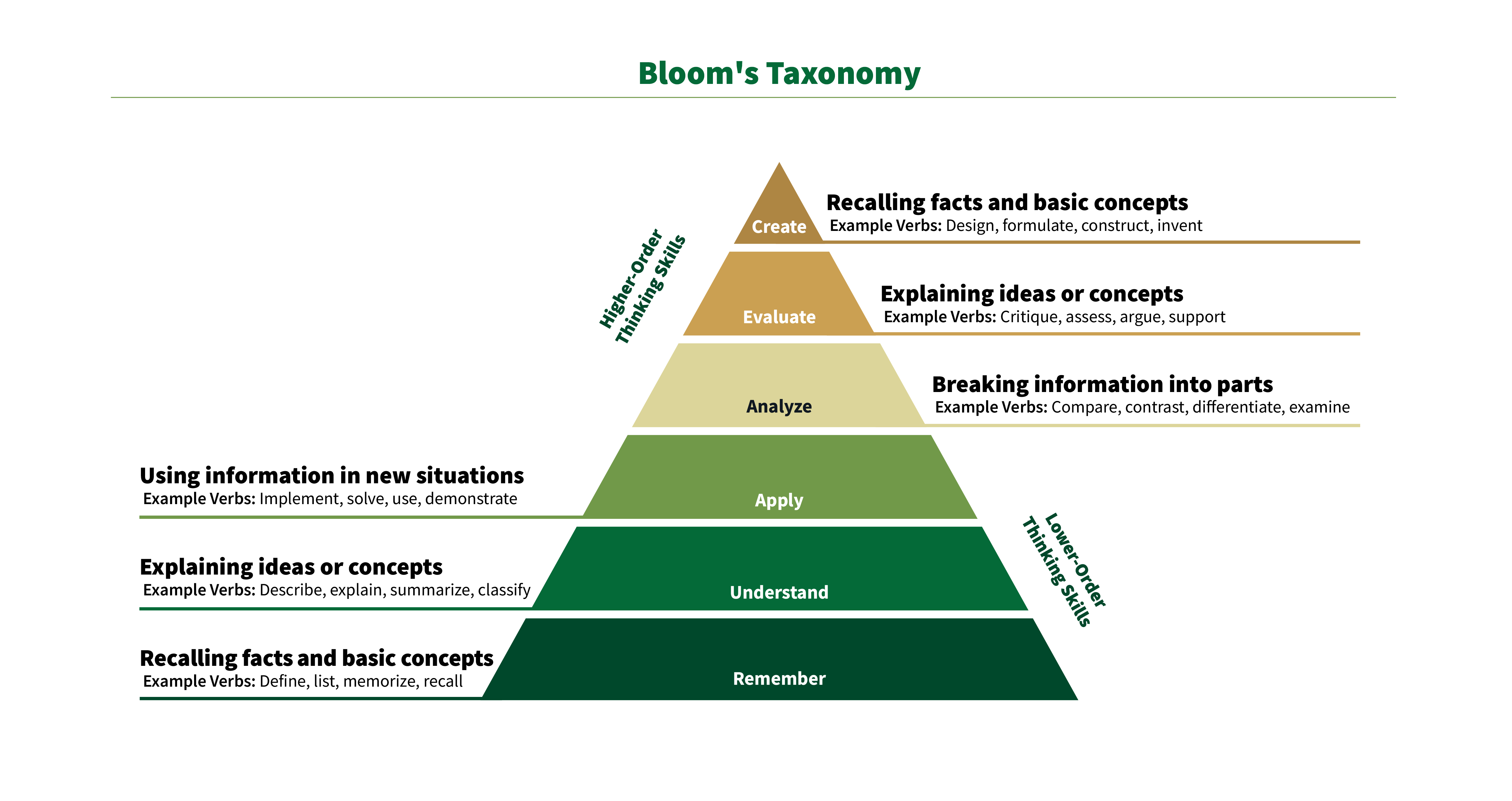
The table below organizes action verbs at each Bloom Taxonomy Level. Using this verb selection guide will help you accurately describe the level of learning or proficiency you can expect your learners to achieve.
|
Cognitive Level |
Action Verbs |
Definitions |
|---|---|---|
|
Knowledge |
arrange, define, describe, duplicate, identify, label, list, match, memorize, name, order, outline, recognize, relate, recall, repeat, reproduce, select, state |
Remembering previously learned information |
|
Comprehension |
classify, convert, defend, discuss, distinguish, estimate, explain, express, extend, generalize, give example(s), identify, indicate, infer, locate, paraphrase, predict, recognize, rewrite, report, restate, review, select, summarize, translate |
Grasping the meaning of information |
|
Application |
apply, change, choose, compute, demonstrate, discover, dramatize, employ, illustrate, interpret, manipulate, modify, operate, practice, predict, prepare, produce, relate, schedule, show, sketch, solve, use, write |
Applying knowledge to actual situations |
|
Synthesis |
arrange, assemble, categorize, collect, combine, comply, compose, construct, create, design, develop, devise, explain, formulate, generate, plan, prepare, propose, rearrange, reconstruct, relate, reorganize, revise, rewrite, set up, summarize, synthesize, tell, write |
Rearranging component ideas into a new whole |
|
Evaluation |
appraise, argue, assess, attach, choose, compare, conclude, contrast, defend, describe, discriminate, estimate, evaluate, explain, judge, justify, interpret, relate, predict, rate, select, summarize, support, value |
Making judgments based on internal evidence or external criteria |
Course Structure
Course alignment ensures that the components of your course work together to guide your learners through the course and achieve the learning outcomes. When a course is aligned, each component supports and reinforces the others, creating a clear pathway for students to learn and succeed. This alignment enhances the effectiveness of the course and helps students understand the purpose and relevance of each activity or assessment in relation to the overall learning objectives and outcomes.
A course map is a strategic tool that helps both instructors and students. The purpose of the course map is to ensure alignment between the course content and the desired learning objectives and outcomes. This tool helps instructors identify gaps or redundancies in content and supports clear, focused, and consistent course delivery.
The course map provides your students with an overview of their journey throughout the course, including the different topics they’ll explore, the work they’ll do, and the knowledge and skills they will gain.
Use the course map and example below to layout the design and verify the alignment of your course.
Assessments and Activities
Assessments and activities allow you to judge whether your students are achieving the learning objectives and outcomes. Provide detailed feedback to allow students to improve.
Summative assessments are typically high stakes culminating assessments. They allow students to demonstrate a level of mastery of one or more learning outcomes. Some examples of summative assessments are midterm and final exams, projects, portfolios, and presentations.
Formative assessments are usually low stakes and take less time than summative assessments. The purpose of formative assessments is to provide detailed feedback that helps students perform well on their summative assessments. Some examples of formative assessments include submitting an outline, topic, and/or draft of a paper or presentation and low stakes quizzes.
Learning activities allow students to practice what they are learning. These are low or no stakes assignments. Some examples of learning activities include practice problems, quizzes that aren’t graded, discussion forums such as introduction posts, rough outlines or drafts. Learning activities are not busy work. They are intended to provide students with the opportunity to build their knowledge and skills.
Instructional Materials
Syllabus
Wright State Online has an accessible syllabus template for your convenience. Fill out and adjust this template to your needs. Wright State Syllabus Template (DOCX)
Note: If you copy and paste content from a previous document, it may break the formatting of this template. Be sure to run the accessibility checker before sharing.
These items should be included in the course syllabus. Please note, they could be included directly in the LMS rather than in the syllabus.
- Instructor name and contact information
- Communication guidelines, such as preferred contact information
- Prerequisites, co-requisites, and needed knowledge
- Course materials needed
- Course and university policies (e.g. late assignment policy, netiquette, academic integrity, etc.)
- Student services (e.g. disability services, writing center, math center, etc.)
- Grades
- Course calendar with assignment due dates
- Technology requirements and technical skills needed
Chunking
Chunking course material involves breaking down complex information into smaller, manageable units or "chunks." This method is based on cognitive psychology principles, which suggest that people can process and retain information more effectively when it is presented in small, organized segments rather than all at once. If you’re using recorded video lectures, consider several short videos instead of a longer video. Videos should not be longer than 20 minutes.
Chunking helps to:
- Improves Comprehension: Chunking helps students grasp complex concepts by focusing on one segment at a time, reducing cognitive overload.
- Enhances Memory Retention: Smaller units of information are easier to remember, making it more likely that students will retain what they learn.
- Builds Connections Gradually: Chunking allows for connecting new information with prior knowledge, helping students see relationships between concepts.
- Increases Engagement: Short, manageable sections keep students focused, reducing frustration and enhancing engagement.
- Facilitates Mastery: By mastering each chunk before moving on, students can build confidence in their understanding, making it easier to learn more advanced material.
Overall, chunking helps streamline learning, making the material accessible and building a strong foundation for further study.
Online Courses
Introduction
Create a welcoming introduction to the course. Consider creating a video that includes course navigation and course expectations. Provide a personal introduction, your contact information, office hours, and the best way for students to reach you.
Interaction
Interaction in an online course is important, especially in asynchronously delivered courses. Students need to know that they can get help when they need it. Discussion posts, group work, Q& A or review sessions are just a few ways to include student participation.
Feedback
Think about being in a classroom. You can see the look in your students' faces and recognize if they understand the content. Online courses don't give you that same opportunity. Providing detailed robust feedback gives students the information that they may need to improve their performance. Timing is key. Students need to receive feedback early enough to adjust and improve their performance.
Respect the Diversity of Your Students
When designing your online course, keep in mind that you will likely have learners with different backgrounds, capabilities and lived experiences. Don’t assume that all students will email or call you with questions. Students may be reticent to reach out for individual help due to anxiety issues, neurodiversity, or cultural influences. Online students are typically less proactive in asking questions. It’s easier to raise your hand in a classroom than to write an email to an instructor that you’ve never met. Consider allowing students to ask questions anonymously in a Discussion post that the entire class can see and view your response. Create some small group assignments that allow students to learn from one another and ask questions as a group. If you feel that your students can benefit from the question, share your answer with the entire class using an Announcement in Pilot or a class email. Provide consistent and detailed feedback.
Consider that not all students will have the same schedule. Students may choose online classes because they have obligations such as work, family, or time zone differences. Plan your due dates consistently (e.g. every Sunday evening by 11:59 p.m.). If you have synchronous sessions, consider recording the session and allowing students to watch the recording and complete a separate assignment (e.g. writing a summary of what they learned from watching the class recording, etc.).
Inclusive Language
More words and phrases than you realize may ostracize your students and make them feel unwelcome in your class. As activists for equality challenge the antiquated and damaging language that has historically been used to categorize or demean them, many of the words and phrasing of previous generations are being identified as insensitive and discarded.
For example, saying “wheelchair-bound” or “confined to a wheelchair” removes the identity of the person using the wheelchair from the conversation. The focus is on their assistive device, and words like “confined” or “bound” invoke feelings of doom, pity and misfortune and remove the identity of the person being discussed. Person-centered language suggests using phrases like “person who uses a wheelchair” or “wheelchair user,” both of which convey a more neutral tone and do not prioritize the tool (or condition, circumstances, etc.) over the person using it.
For more examples to consider and challenge yourself with, visit the APA’s Inclusive Language Guidelines. You are not expected to follow this guide to the letter, but strongly encouraged to review it and reflect on your own communication style and how it may impact your students.

