Web
On this page:
Web standards and framework are aligned with the Wright State brand to ensure a strong, consistent online visual identity. Most of these required elements are already included in the site design.
The university uses a content management system (CMS). Please visit wright.edu/marketing/services/web for services and the user guide.
Audiences
In person, print, and online, the Wright State brand messages must be communicated to our audiences, which consists of prospective students, current students, faculty, staff, alumni, donors, visitors, and other university stakeholders. A website does not need to appeal to all of these audience types at once, but must establish a primary audience and a visual hierarchy in order to communicate its message easily.
For example, the university's homepage, wright.edu, has a primary audience of prospective students and visitors. Our secondary audience for the homepage includes current students, faculty, staff, alumni, donors, and other university stakeholders. Therefore, a majority of content is targeted to the primary audience first, while being navigable to our secondary audiences.
Required Elements
On all Wright State websites, the following is required:
- Header and Footer—The Wright State header and footer are located at the top and bottom of all Wright State websites. This consistency reinforces the Wright State brand. The header and footer are not to be altered or edited in any way.
Header
- The header features the one-line Wright State wordmark (and any following subdivisions), universal links, and the search bar. This does not include the horizontal navigation.
- The search bar searches Wright State websites and pages.
- The header is not to be altered in any way.

Footer
- The footer features the Wright State logo, university contact information, social media links, and other legal infomation. This does not include the mega footer above it.
- The footer is not to be altered in any way.
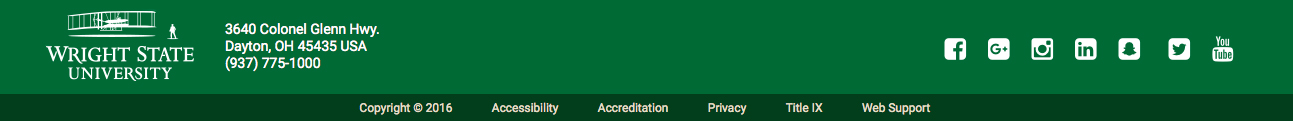
Navigation
The horizontal navigation text in the header can be customized to each college, school, or division's needs. This is usually determined by a planning meeting between the web team and campus partner. The navigation must be easily understood by an external audience and apply to a college, school, or division. The color, font size, and font color are not to be altered in any way as it matches the official header above it.

Web Fonts
All Wright State websites must use the established web fonts: Roboto and Minion Pro. The web team maintains these fonts on sites in our CMS. Web fonts are chosen for their readability on screens. It's strongly suggested to use dark text on a white background.
Web Colors
- Wright State University has an established web color palette that is already built into the design. The background for all main page content is automatically white.
- Visit the Brandbook's color page to see color formulas.
Textual Link Colors
- All links (or URLs) in paragraph text will display as the primary green and be underlined. This helps the audience to quickly differentiate a web link from regular text and establishes consistency.
- Anything outside paragraph text will still display as the primary green, but will not be underlined. An example of this would be on the university homepage where links act like section headers.
- The rollover color for all links will display as the primary gold.
Icons
Wright State uses a standard library for icons. These will display in Wright State primary gold.
Buttons
- Buttons are primarily used to establish and highlight a call to action (CTA). Examples of CTA button content are "Apply Now," "Register for Classes," or "Visit the Office of Marketing." The audience will recognize that the button suggests the action to be completed on the linked page.
- Buttons are not to be used for regular linking to other pages. This can be accomplished by using textual links.
- Buttons are displayed in the primary green with white text, with a rollover color in an official secondary color. Having a button in the official green will show the audience it's a link and a CTA.
- There may be other instances where the button appears in the primary gold. These are reserved for audience-specific landing pages.
Naming Conventions and Redirects
- All websites and URL's will begin with wright.edu/ or a subdomain, such as liberal-arts.wright.edu/. The page or office name will follow the slash (/). The CMS automatically generates an appropriate URL forevery page.
- Divisions and university-level offices are hosted on wright.edu.
- Redirects are a way to give a long URL a shortened alias. For example, wright.edu/office-of-marketing can use a redirect such as wright.edu/marketing. These are useful to the audience by keeping them from typing a long URL. Request redirects through the Office of Marketing or the web team. Please check to see if your desired redirect URL is already in use. The Office of Marketing and web team will also suggest alternate redirects, if needed, and reserve the right to refuse redirects.
Headings
- There are five levels of headings offered in the CMS text editor: heading two (h2) to heading six (h6). Heading two is the most important heading, while heading six is the least important. Heading level one is reserved for the page title.
- Use headings appropriately across the page. You do not need to use all five headings to structure your pages. Using too many headings on a page will make it hard for users to scan and differentiate content. Do not skip heading levels.
- Do not use headings for regular text, such as "Call us at (123) 456-7890" or for a full paragraph of text.
- Google's search engine is aware of improper usage of headings and it could negatively affect your page's search results.
Imagery
- All images used on a Wright State-owned or -affiliated website must be owned by the university and/or have usage rights. University-owned photos may be reviewed on the university's photo site at wrightstate.smugmug.com.
- Photos add visual interest to web pages. Please use photos at a minimum (depending on the web page's content and goal). Having too many images on one web page can slow down load time.
- Please determine first if a photo is adding interest to your page or site. If not, it could cause a distraction or frustration to your audience navigating your web content. Large photos cause the page to be longer and forces the audience to scroll through your content.
- Rotators (sliders or carousels) are being phased out on Wright State websites. This is due to users either ignoring them or the sliders resulting in low click-through rates. If a rotator is not updated on a regular schedule, it becomes stale and users ignore them. If a rotator is not going to be updated, a rotator should not be used.

