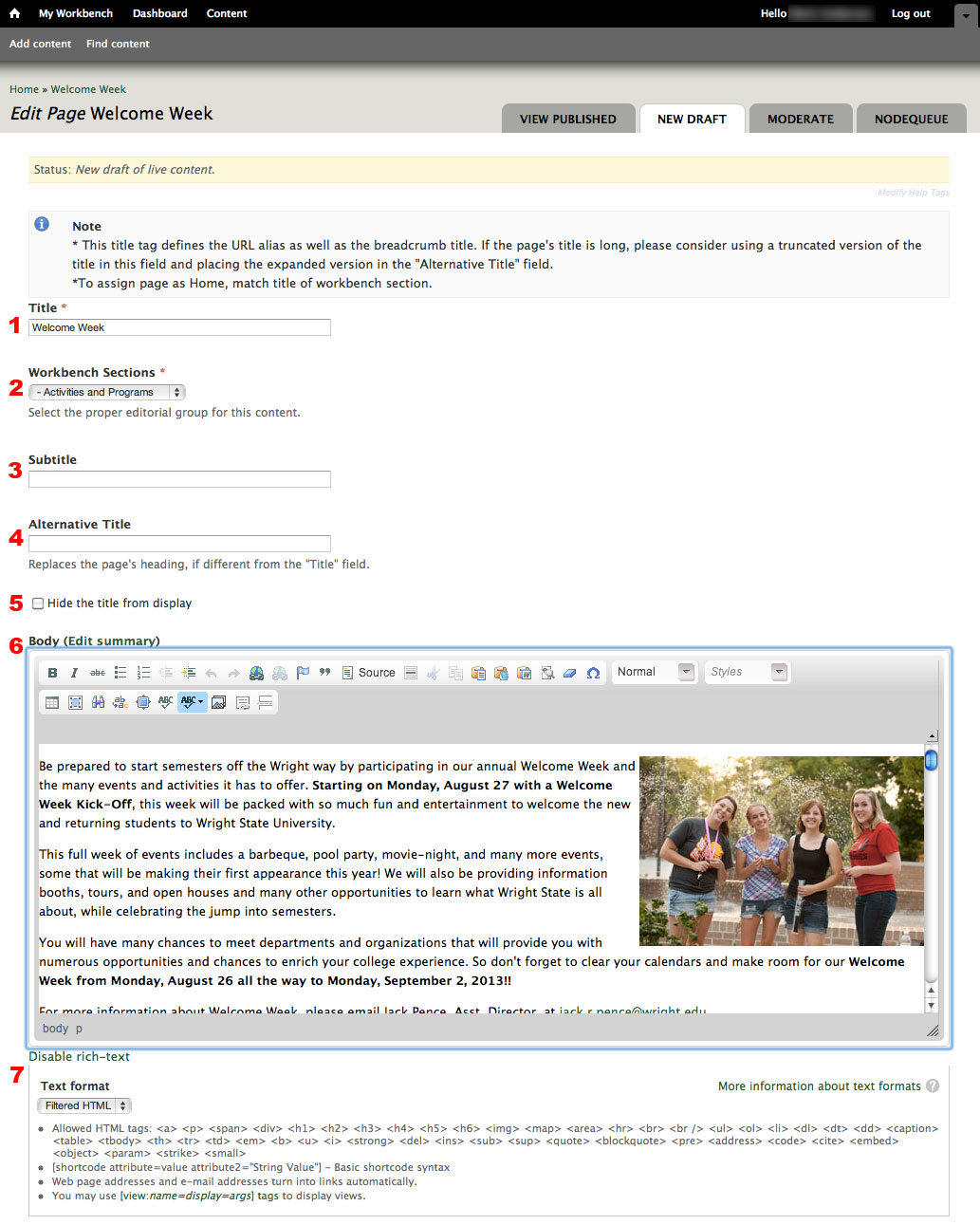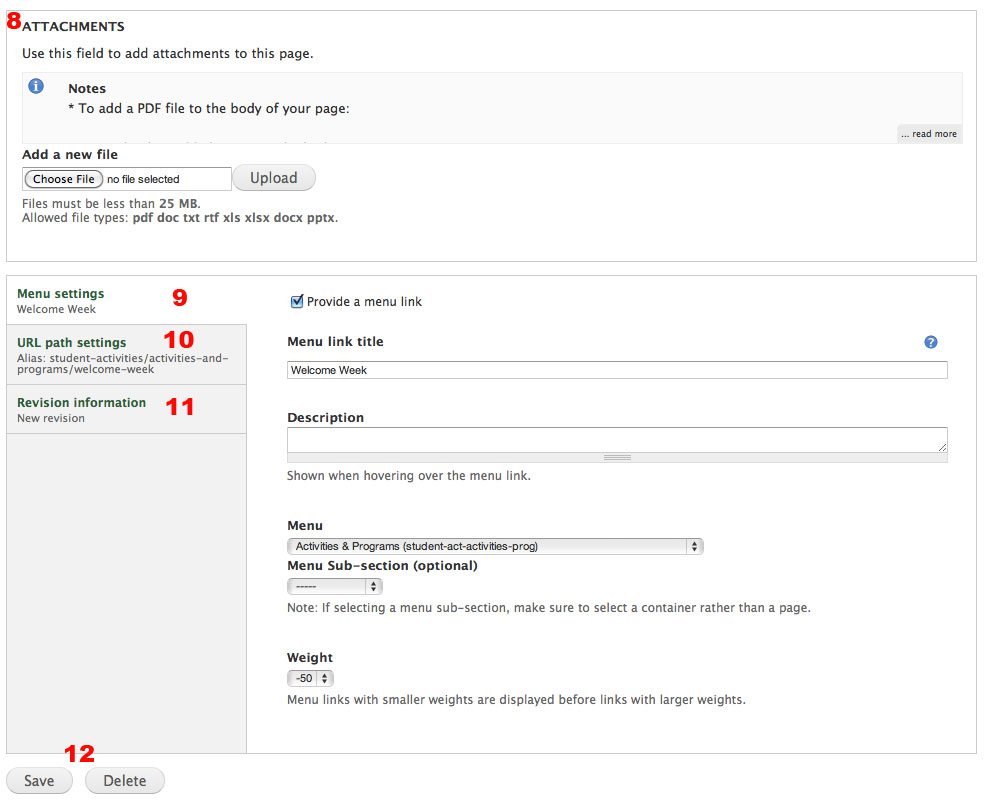New Draft/Edit Draft Page
The New Draft/Edit Draft page is where the majority of content editing happens for pages on the site.
- Title: The name of the page; this title should be unique to the content. This title tag defines the last part of the URL and the main heading for the page. If the page's title is long, please consider using a truncated version of the title in this field and placing the expanded version in the "Alternative Title" field.
- Workbench Sections: Defines editorial rights for the page and defines the URL subpath, the part that comes after the .edu/ portion of the url, is generated for the page. In this case the URL is /student-activities/activities-and-programs/welcome-week (/workbench-section-parent/workbench-subsection/page-title)
- Subtitle: small, italicized title that appears directly above the page content
- Alternative Title: Replaces the page's heading, if different from the "Title" field.
- Hide the title from display: Only used on a few specific pages, likely you will not ever need to use this.
- Body: This is where the content in the page body is edited.
- Text format: Filters the content of the body field to protect the site. This setting should nearly always be set to "Filtered HTML"
- Attachments: This is where file attachments such as PDF, DOC, PPT, etc. can be uploaded and associated with a page. These, however, will NOT display by default and need to be linked in the body.
- Menu settings: This allows a page to have a menu item associated with it. Checking the box will auto populate the page title into the menu link title.
- URL path settings: This is auto-generated on save and should never be changed.
- Revision Information: Leave revision comments here.
- Save/Delete: Save your changes/Deletes the whole page (be careful here)