Chapter 6: Finding Available Balance
Quick Links
On this page:
Balance Available Report
The Balance Available Report was developed by WSU to provide a simple, high level overview including the balance available amount for a user's fund & organization code pair(s).
A list of the fund/org pair(s) for the user is displayed, with descriptions. Desired pair(s) can then be easily selected. The default sort is OrgLevel5 (OrgLevel5 by Fund by Org). Clicking DownloadList downloads all rows sorted by Fund Code.
Based on the fund/org pair(s) selected, the output is rendered from the general ledger, operating ledger, or grant ledger, as appropriate. The user selects summary or detail view. Note that this data is pulled from WSU's Operational Data Store (ODS) and so includes transactions posted as of the previous business day.
View the Step-by-Step Guide to Balance Available Report.
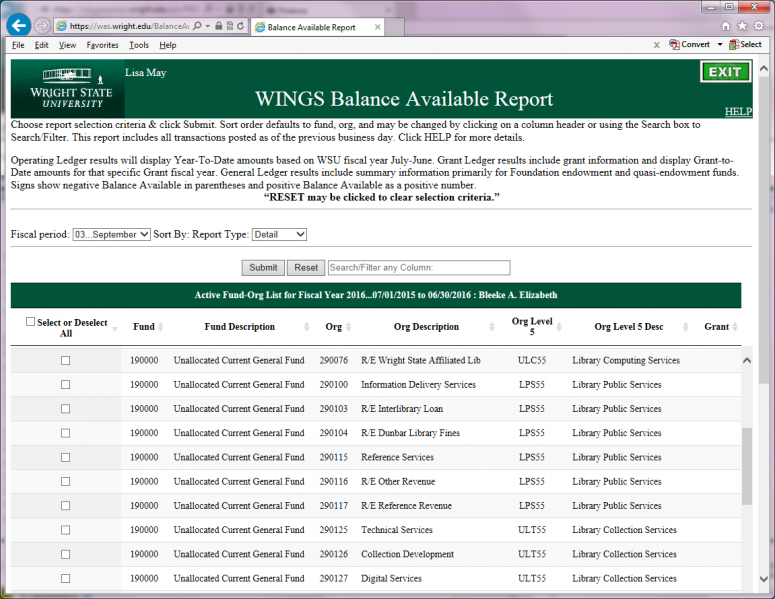
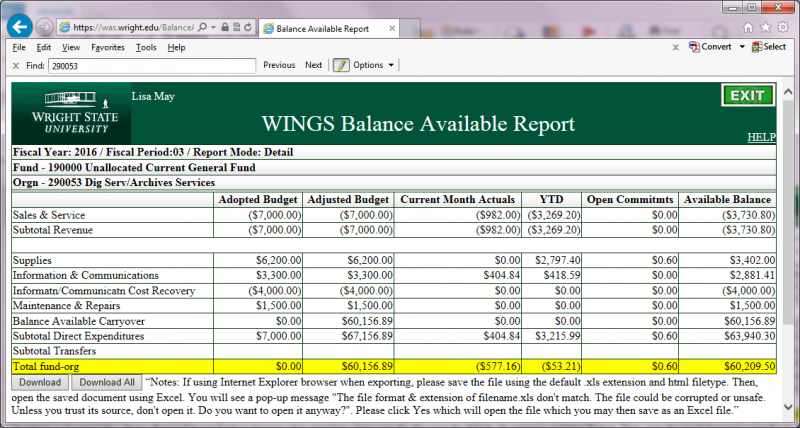
In June 2016, an UPDATED (Grails) version of the Balance Available Report was provided. This new version meshes with the upcoming vendor change in our WINGS Express Finance platform & provides enhancements including:
- Ability to sort & filter your list of fund-org pairs. Examples:
- Type one of the OrgLevel5's from your list into the Search/Filter box to see the list of only the fund-orgs in that OrgLevel5 (aka department). Then you can click SelectAll to select only those fund-orgs for your output.
- Click one of the column headers to sort the fund-orgs by that column.
- Addition of a DownloadAll button to the report output (so that you don't need to download each fund-org pair individually or copy/paste the entire data set to Excel).
Differences in functionality can occur when using various browsers/versions. For Internet Explorer:
- GoToCriteria button may not always work & the Back button may work better for you.
- There will be a few steps needed when downloading output, as you may also find when using other Grails services in WINGS Express Finance like General Ledger report. After clicking Download or DownloadAll, you will need to key in a filename & use a .xls extension when prompted. Then when you go to open the file in Excel, there will be a message like "The file format & extension of filename.xls don't match. The file could be corrupted or unsafe. Unless you trust its source, don't open it. Do you want to open it anyway?". Please click Yes which will open the file which you may then save as an Excel file.
For a discussion of the calculated Available Balance by budget pool account which is used for WrightBuy purchases, please see Chapter 5.

