Chapter 9: General Ledger Report
Quick Links
On this page:
Overview
The General Ledger (GL) is used for recording assets (accounts 1xxxxx), liabilities (2xxxxx), and fund balances (4xxxxx) and is not used as often by departmental staff as the Budget Queries which detail revenues and expenses
Examples of General Ledger funds you may have include
- 100000-189999: Accounts Receivable, Petty Cash
- 510000-520000: Foundation Endowment & Quasi-Endowment
- 6xxxxx: Research & Sponsored Program funds receivables
Running the GL Report
- The General Ledger (GL) report was updated to an enhanced Grails version in Feb 2016 which now runs against our ODS (Operational Data Store) and so includes transactions as of the previous business day.
- It shows balances by fund and account, as well as detail transactions and the output may be exported to Excel.
- This report now provides drill-down capabilities to take you to the View Document detail for Finance docs.
- Limiting your parameter inputs to specific accounts and periods you are interested in will help your report to run faster. If your input parameters produce output exceeding 10,000 rows - a message will appear so that you may narrow your parameters.
- The GL Report may be run for one period or a range of periods within a given fiscal year. Additional parameters are:
- From Fund: input the fund, or beginning fund in a range of funds. As you begin typing, a validation list will appear from which you may select.
- To Fund: if you are querying only 1 fund, this field may be left blank. If you are querying a range of funds, input the largest/ending fund code here.
- From and To Accounts: work in a similar way to the funds above. You may leave the account fields blank if you wish to query all accounts for a given fund or query based on the Account Type below.
- Fund Type: rather than inputting a single fund or range of funds, you may use this drop-down list to select a group of funds based on their fund type. A validation list will appear as you start to type in this field. Either fund(s) or fund type may be used for a given report, not both.
- Account Type: rather than inputting a single account or range of accounts, you may use this drop-down list to select a group of accounts based on their account type (e.g. 1G Receivables). A validation list will appear as you start to type in this field. Either account(s) or account type may be used for a given report, not both.
- Click the Submit button to run your report, and output will display underneath your input parameters.
- Use the Reset button to rest/clear the input parameters.
- Click the Export button to export your results. (Note that if you are using Internet Explorer browser, you may first need to save the file as html & then open in Excel and save as .xls).
- Fund Balance accounts 4xxxxx are only updated for this report at the beginning of each fiscal year. To obtain a current fund balance, you may use the Balance Available Report in Chapter 6 instead, or you may calculate the current fund balance:
Calculating the Current Fund Balance
Running the Balance Available Report
The Balance Available Report may be used to get summary fund balance information for a general ledger fund.
The Balance Available Report displays the calculated ending fund balance, see screenshot below.
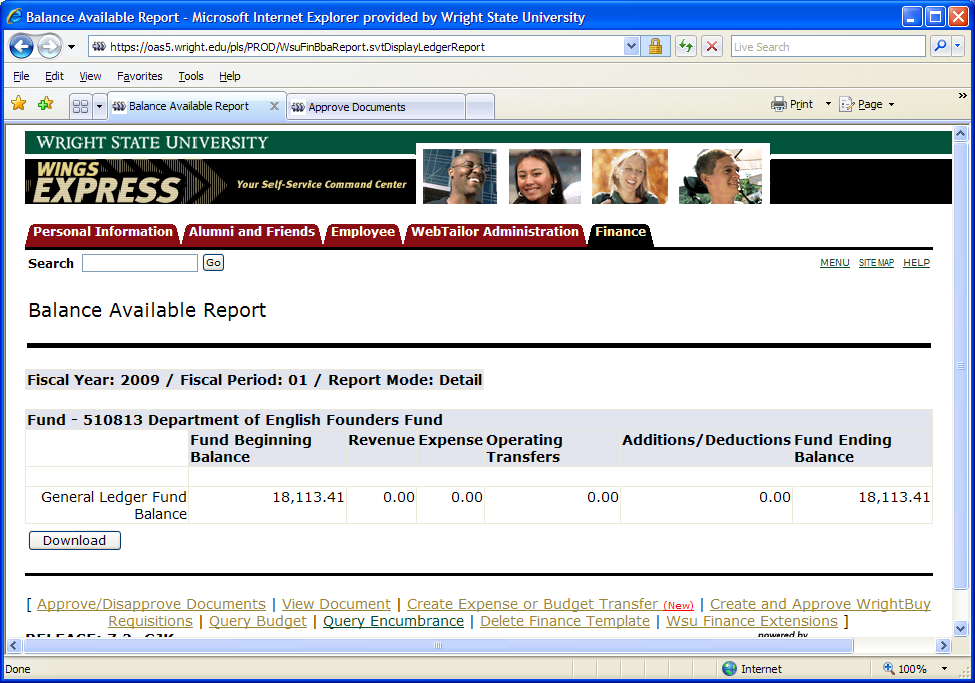
Balance Available GL

