Below are instructions to verify your workstation is connected to the Wright State domain.
Note: Windows PCs are the only operating systems able to connect to the domain.
- Open the 'Start' menu on your computer and select 'Computer'

- In the bottom left-hand corner of your 'Computer' screen, the domain you are connected to will be listed. If you are on the university's domain, 'Domain: wright.edu' will be listed.
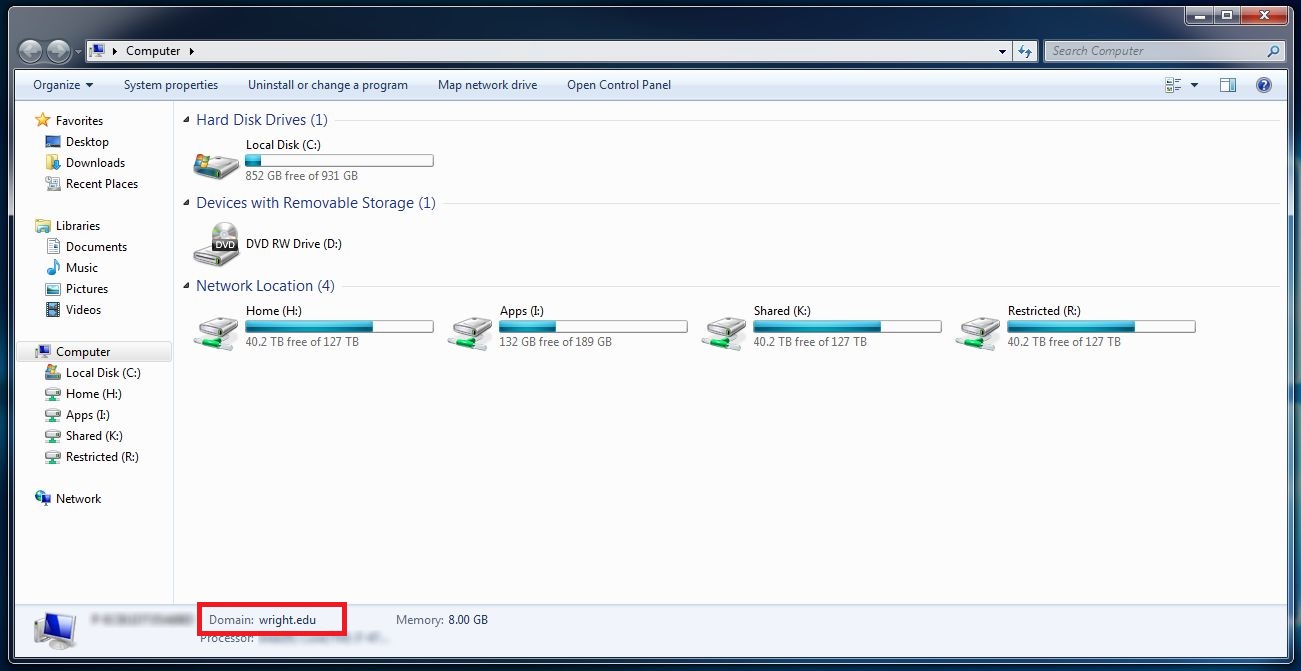
If you have any questions confirming you are connected to the Wright State domain, call the CaTS Help Desk at (937) 775-4827, or email helpdesk@wright.edu.

