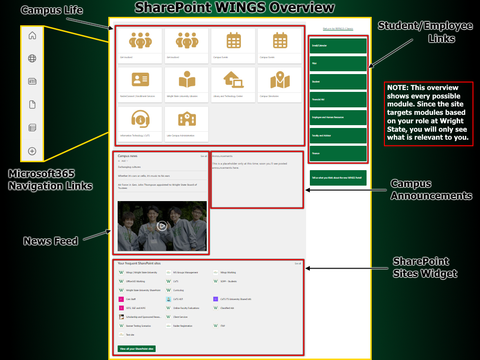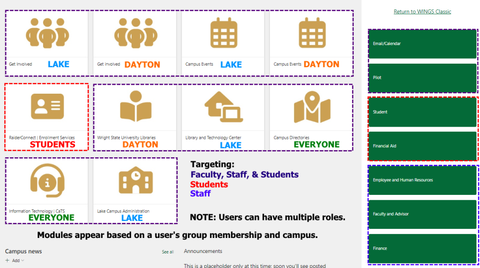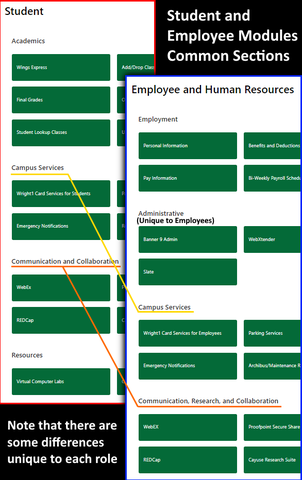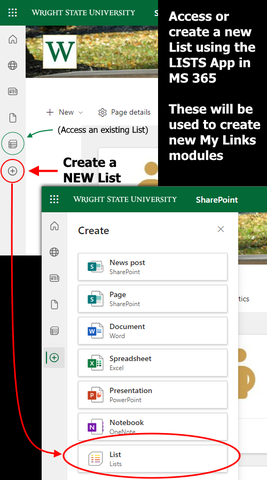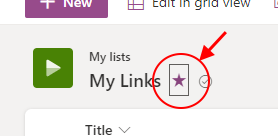On this page:
About WINGS
WINGS is the portal for Wright State members to access announcements, official Wright State news, and links to popular services offered by the University.
Available To
Students, Faculty, Staff
Project Timeline
Beta Launch: September 22, 2023
WINGS Classic Retires: June 1, 2024
Benefits and Key Features
- Will soon function as a universal portal for WINGS Classic, WINGS Express, and the SharePoint homepage
- Improved responsive design and mobile view
- Improved audience targeting (Dayton vs Lake Campus, employees vs students)
Q & A - Wright State's New WINGS Portal
What's Happening to WINGS?
WINGS (referred to as WINGS Classic going forward) has been running for around 8 years now. At this point in time, the versions of applications used to run and maintain its “look” are being retired by the company that provides them. While we're sad to see such a great workhorse retire, it's an opportunity to start fresh and to combine Wright State's multiple portals – WINGS Classic, WINGS Express, and SharePoint's landing page - into one universal portal over the next few years.
Basic Parts of the New WINGS Portal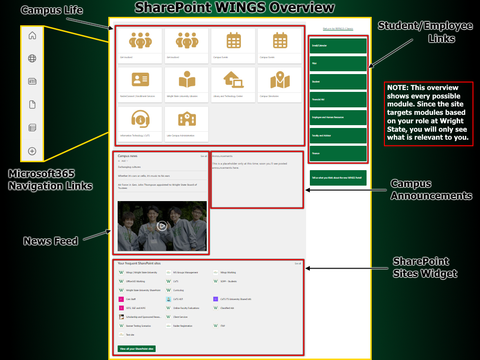
- Core Student and Employee Links
Email/Calendar, Pilot, and things pertaining to Academic and Administrative needs and responsibilities.
- Campus Life Links
Links to common university services such as Enrollment Services, the Libraries, CaTS IT services, campus events, and campus involvement.
- The News Feed
This pulls in the Campus News feed from the main wright.edu page.
- Announcements (Coming Soon)
Will show announcements internal to the university (events will remain on the main wright.edu page is linked within the Campus Life section).
- SharePoint Sites
A list of favorited and recently visited SharePoint Sites. The new WINGS portal replaces the old SharePoint Sites landing page.
Responsive Mobile View
- WINGS While on the Move
Access WINGS via your mobile device's web browser or download the Microsoft SharePoint mobile app for an even smoother experience.
- Improved Responsive Design
The new WINGS portal will seamlessly adjust its view on phones and tablets with smaller screens to display the most useful links at the top.
- Do More in One Place
Your Wright State email and Pilot are accessible from WINGS within the SharePoint app (though this may at times require logging back in with your Campus Account).
Audience Targeting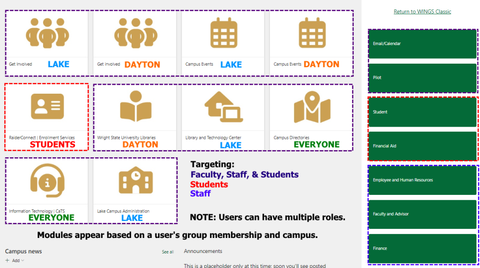
A core feature of the new WINGS portal will be its ability to show you only what is relevant to your needs at Wright State.
The example to the right shows which modules will appear for a user based on the following group memberships:
- Everyone
Email/Calendar and Pilot
- Students
Student and Financial Aid
- Faculty/Staff
Employee and Human Services, Faculty and Advisor, and Finance
- Members of Lake Campus
Campus Life items for Lake Campus
- Members of the Dayton Campus
Campus Life items for Dayton Campus
Student and Employee Sections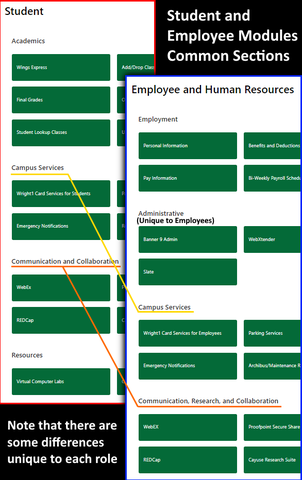
Aside from the Email/Calendar and Pilot links, the other green "Core" links are targeted and appear when relevant. These correspond to sections which will eventually link to in Banner 9 Self Service. For now, they contain links to the equivalent functions within Wings Express.
The targeted "Student" and "Employee and Human Resources" sections differ somewhat due to what is relevant to each audience. However, there are a few sections between them which are largely in common between the two:
- Campus Services
Contains links to Wright1 Card Services, Parking, Password Management, Maintenance and CaTS IT support requests, etc.
- Communication, Research, and Collaboration
Contains links to WebEx, secure file sharing, Engage, and Survey/Research tools.
- Resources
Links to useful resources such as the Virtual Computer Labs page, Matlab, and Mathematica
What About the My Links (Custom Bookmarks) Section?
In Classic WINGS, there is a section at the top of the list of links on the right side of the page which allows the creation of a custom list of links. In this new version of Wings, a new My Links section can be created utilizing a Microsoft 365 feature accessible in SharePoint called Lists.
Across the Microsoft 365 Online suite, there is a toolbar on the left (on the bottom via mobile) which has a convenient link to the Lists app, along with another link to create new items, including a new List. This toolbar is accessible directly from the new WINGS portal!
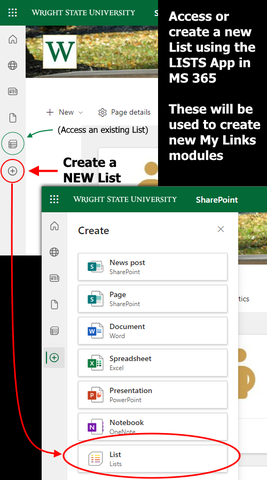
Important Reminder:
When creating your new My Links List, be sure to mark it as Favorite – this ensures easy access from the toolbar accessible from the new WINGS portal.
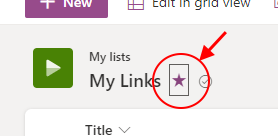
Accessing WINGS
Click the button below to check out the new WINGS!
Note: You may be prompted to enter in your '@wright.edu' email address before logging in using your Campus 'w' username and password
Recent Updates
Wednesday, December 6, 2023
CaTS continues to make new updates to WINGS Beta in preparation for the WINGS Portal homepage transition taking place on 12/18:
- Announcements are now up and running in WINGS Beta! You can now request Announcements from the homepage of WINGS Beta, and filter which Announcements you see based on campus (Dayton or Lake), and your role at the University (faculty, student, and/or staff).
- The new Financial Aid module is now live for eligible students and employees.
Monday, October 2, 2023
CaTS values our customers opinions regarding the new WINGS Beta portal, and has made the following updates based on the feedback submitted:
- A link to the Campus Maps page has been added to the Campus Involvement section; both Dayton and Lake Campus maps are now available on the linked page.
- Bad/broken link to ChromeRiver has been fixed.
- Resolved an issue in the SharePoint app for Android, where an error message appears when clicking on a link in WINGS Beta.
Friday, September 22, 2023
Today, CaTS is unveiling a new look for the WINGS web portal. The new version of WINGS is designed with improved mobile features, better audience targeting, and is integrated with our Microsoft 365 environment.