On Wednesday, February 23, from 5–7 a.m., CaTS will be performing an upgrade to the campus network which could cause intermittent network outages during this time.
If you have any questions about this outage, please contact the CaTS Help Desk at 937-775-4827, or helpdesk@wright.edu.
CaTS Blog
Network Outage for 2/23
Campus Phone Outage for 3/3
On Thursday, March 3, from 6–8 a.m., AT&T will be performing system maintenance on the campus phone lines, causing a partial voice/phone outage. During this time individuals will not be able to place or receive phone calls to external, non-Wright State numbers. On campus voice/phone traffic will not be affected by this maintenance.
If you have any questions or experience issues after this maintenance window, please call the CaTS Help Desk at 937-775-4827, or email helpdesk@wright.edu.
NEW TIME: Emergency Wireless Upgrade for 2/17/22
CaTS will be conducting an emergency upgrade on the wireless network tonight from 9:15 – 10:45 p.m. Individuals may experience intermittent disconnections from the wireless network during this time.
If you have any questions regarding this upgrade, please contact the CaTS Help Desk at helpdesk@wright.edu.
Emergency Wireless Upgrade for 2/17/22
CaTS will be conducting an emergency upgrade on the wireless network tonight from 8 – 9:30 p.m. Individuals may experience intermittent disconnections from the wireless network during this time.
If you have any questions regarding this upgrade, please contact the CaTS Help Desk at helpdesk@wright.edu.
New Weekly Maintenance Window for VDIs
In order to maintain effective data security and efficient system performance for our users, CaTS will be instituting a weekly maintenance window for all persistent VDIs. During this time, your system may be unavailable and you should expect that it could reboot.
When is the Weekly Maintenance Window?
Wednesday mornings, between 1–4 a.m.
What Actions Do I Take Now?
When you are done using your VDI for the last time before the next maintenance window is scheduled to occur, please ensure that you save and close out of any applications. You should also sign out of or reboot your VDI, but should not shut it down as this could prevent updates from running.
When Will This Begin?
This maintenance window will begin on March 2 and will remain in effect every week moving forward.
Questions?
If you have any questions or concerns regarding this maintenance window, please contact the CaTS Help Desk at 937-775-4827, or helpdesk@wright.edu.
New Answer Forms for Scantron Exams
CaTS is in the process of transitioning from the current blue and green Scantron exam answer sheets to a new black and white form, which provides cost-saving benefits to the university and a new and improved scanning and grading process for Scantron exams. Reports will still be available to faculty as an electronic file sent through SecureShare, or as printed copies available for pickup in the CaTS Scanning Services office.
When Will This Transition Be Complete?
Our goal is to fully transition to the new black and white answer sheets by July 1, 2022. After this date, the current blue and green forms may no longer be accepted at Scanning Services for grading.
What Differences Will I Notice?
The main difference between the current form and the new answer sheets is that the student responses are recorded vertically instead of horizontally (pictured below). A copy of the new answer sheet can be viewed on the CaTS website at https://www.wright.edu/information-technology/scanning-of-examinations-and-evaluations.
Current Form:
![]()
New Form:
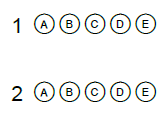
What Actions Do I Take Now?
The new black and white answer forms are available now for purchase through Printing Services; forms can be ordered at https://printcenter.wright.edu/home.asp.
If your department still has copies of the current blue and green answer forms, please continue using them until your inventory is depleted. Additionally, please email scanning@wright.edu with how much stock you have of the current answer forms and how long you anticipate that stock lasting.
Questions?
If you have questions about this transition, please contact the CaTS Scanning Services office at scanning@wright.edu.
Current Webex Access Issues for 2/4/22
CaTS is currently experiencing issues with Webex, and users may experience issues when attempting to join a meeting.
For more information about this outage including status updates, please visit https://status.webex.com/service/status?lang=en_US.
If you have any questions, please call the CaTS Help Desk at 937-775-4827, or email helpdesk@wright.edu.
Resolved: Login Issues for Wright State Services
Earlier authentication issues for Wright State services such as WINGS and WINGS Express have been resolved.
If you are still experiencing issues, please contact the CaTS Help Desk at helpdesk@wright.edu.
Current Login Issues for Wright State Services
CaTS is currently experiencing authentication issues for online services such as WINGS, WINGS Express, Office 365, and more.
We are aware of the issue and working on a resolution. CaTS will notify the University once this issue has been resolved.
Multi-Factor Authentication for Salesforce Required 2/1/22
Beginning February 1, 2022, Salesforce will be enabling multi-factor authentication for all users.
If you have not yet enrolled your Wright State account in Duo two-factor authentication, visit wright.edu/2fa and click "Enroll Now" to sign up. You will need to be enrolled in two-factor authentication before attempting to access Salesforce on February 1. For step-by-step instructions on how to log in to Salesforce using Duo Mobile, please see the attached document.
If you log in to Salesforce using the login.salesforce.com link, you will be required to download the Salesforce Authenticator app on your mobile phone and connect your account to use multi-factor authentication. For step-by-step instructions, please see the attached document.
If you have any questions, please call the CaTS Help Desk at 937-775-4827, or email helpdesk@wright.edu.

