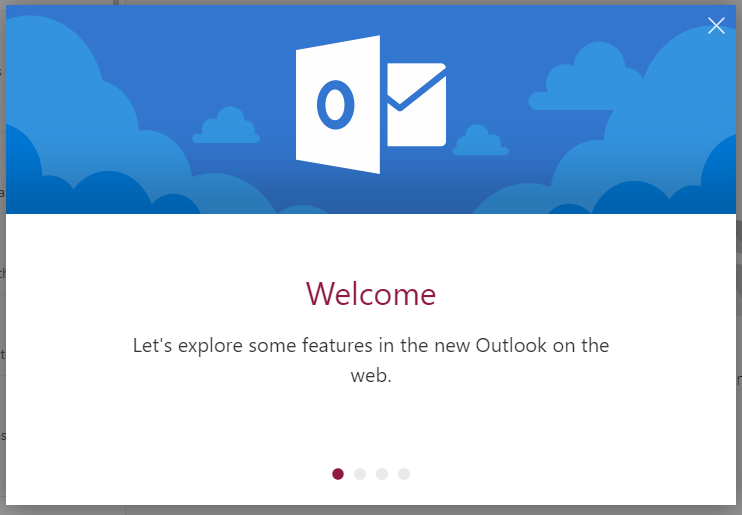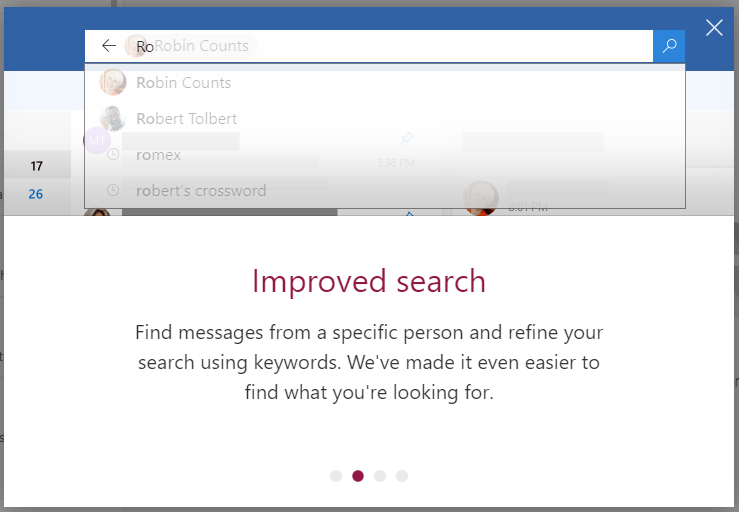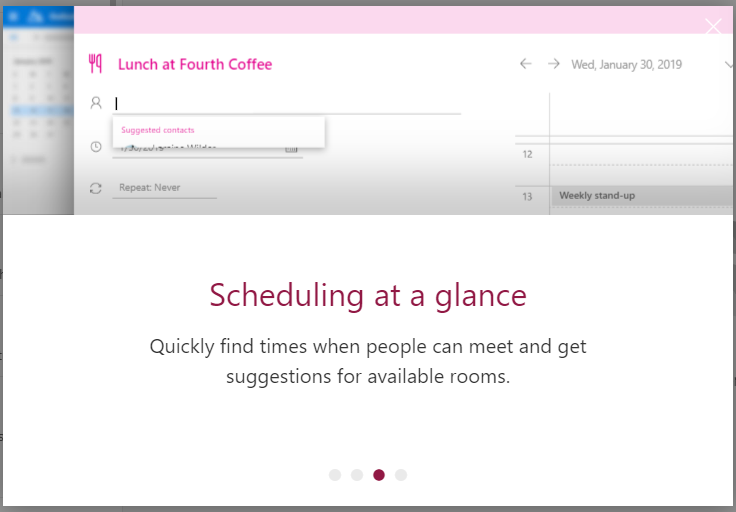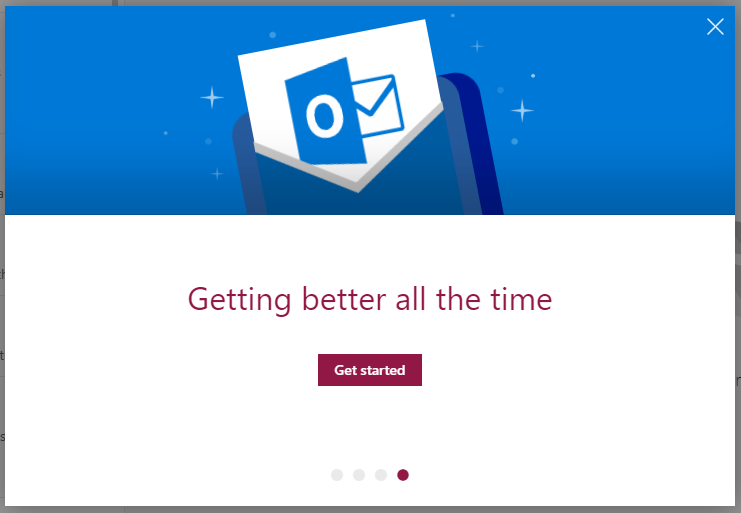Hello!
Welcome to the Spring 2019 edition of the Security Reminders email, brought to you by Wright State's Chief Information Security Officer. This newsletter will provide you with tips, best practices, and guidelines for how to better secure both your personal and university data.
CaTS has long recommended using central network storage as the most secure place to store sensitive information. This is very good advice!
Data stored on the network is backed up nightly and access to that data is tightly controlled. However, it is important to remember that the computers each of us use can be a point of entry into the central network storage. A compromised computer can give complete access to all the network storage the user has access to.
Malware has become sophisticated enough to not only gain access to the local hard drive, but can now look for and attempt to gain access to network storage (H, K, and R drives) as well. The malware is also sophisticated enough to collect, encrypt, and send that data out of our network to the owner of the malware. It will then erase evidence of all of those actions from the local computer, making it very difficult to track what it has done.
So what can we do to protect the University?
- Be alert of phishing emails designed to infect your computer either through an attachment or a link to an infected website.
- Be very careful with your browsing habits.
- Make certain your computer is kept up to date. (CaTS managed systems have auto updates turned on. Please remember you must restart your computer for some updates to take effect).
- Use an up to date Antivirus/Antimalware solution. (CaTS provides Antivirus/Antimalware software for University owned systems).
If you have questions, contact the CaTS Help Desk at (937) 775-4827, or email helpdesk@wright.edu.
For more security tips, best practices, and guidelines, visit the Information Security website.